
Auto Updating
What you need to setup an auto updating hot folder slide-show:
- A copy of InstaView
- A Mac to run InstaView
- A WiFi enabled camera
Get InstaView
A Mac for running InstaView
Any Mac running macOS 10.8 Mountain Lion or newer can be used with InstaView. If you plan to use InstaView on location, you probably want to get laptop. But make sure you get one that can connect to a TV, you may need to buy an adapter. A Mac mini would also be a great choice.
WiFi Enabled Camera
Many new camera's have build in WiFi, consult your camera documentation on how to setup your camera, so it transfers photos directly to your computer.
Don't worry if your camera does not have build-in WiFi, you can buy a WiFi memory card. For example the cards from EyeFi. These cards come with a desktop app that you can use to let the camera send photo's to your computer. Once you have this setup, the photo's appear in a folder on your computer. Just let InstaView watch this folder and your all set!
Recommended InstaView settings.
The screenshot of the Preferences window shows you the recommended settings. Feel free to experiment and find the settings that suit your needs best. InstaView will have the auto-updating feature working whenever you start a new slideshow with a single folder of photo's. InstaView will then watch this folder for changes. Watch out for folders with sub-folders, InstaView will find those subfolders and disable the auto-updating feature, as it can only watch a single folder.
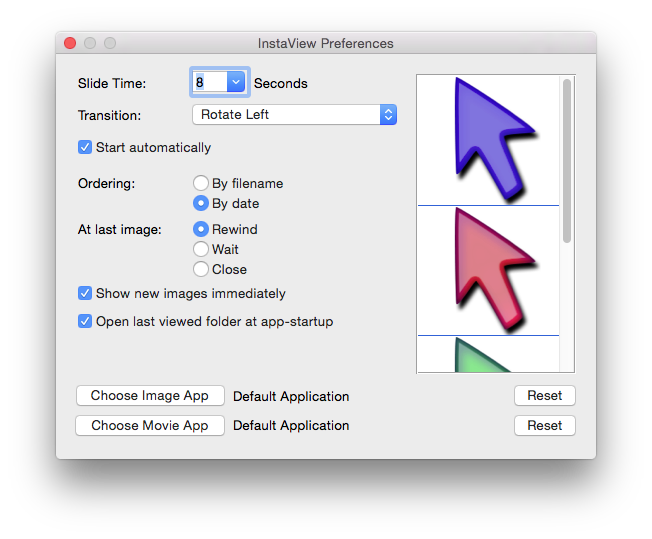
InstaView Example
See how One Tree Studio uses InstaView at an event. On the big displays InstaView shows photos as they are made.