Use a Coupon
If you have a coupon, apply it during the checkout process. Start by clicking the Buy button for the product you want to buy. You will get to a screen where you can click "Add Coupon". This is step 3 of the checkout. See the red arrow pointing at the "Add Coupon" link.
1
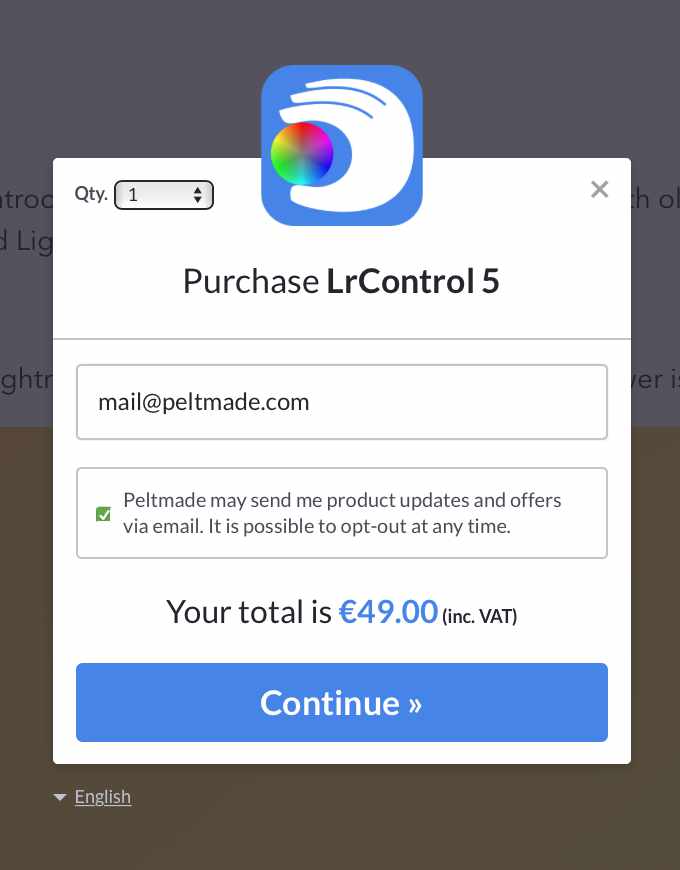
2
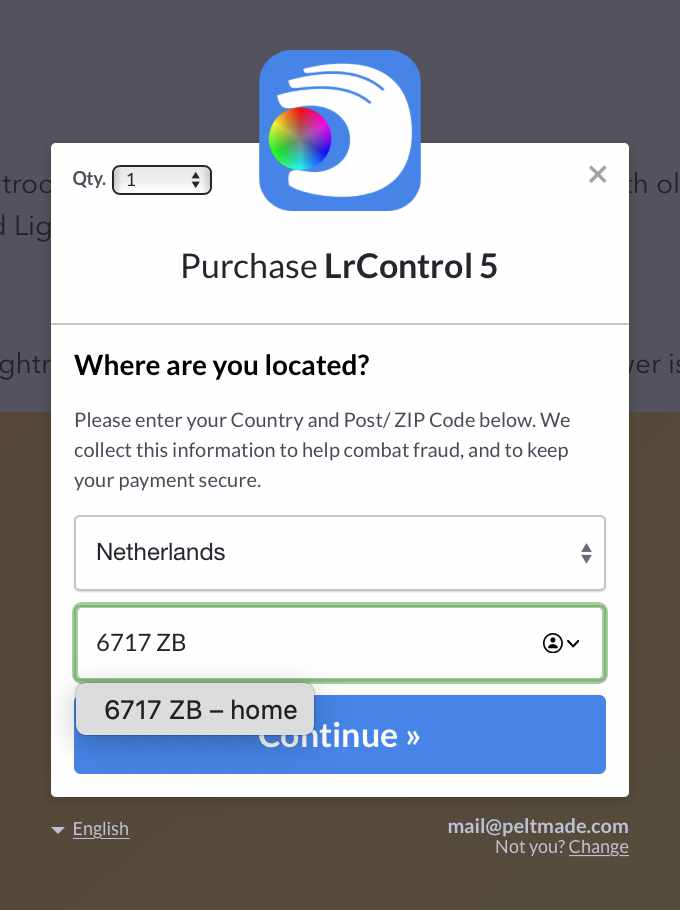
3
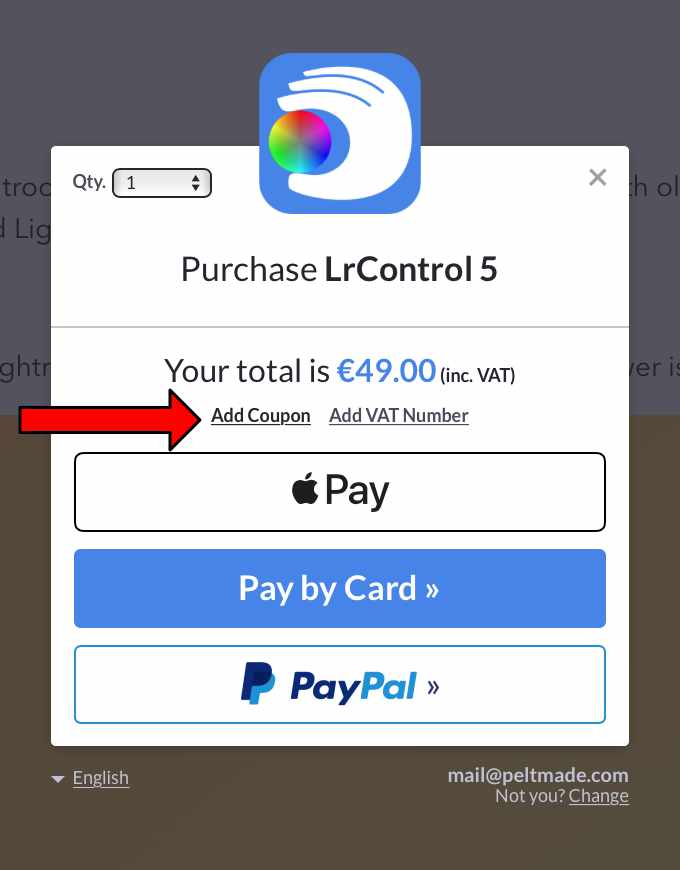
4
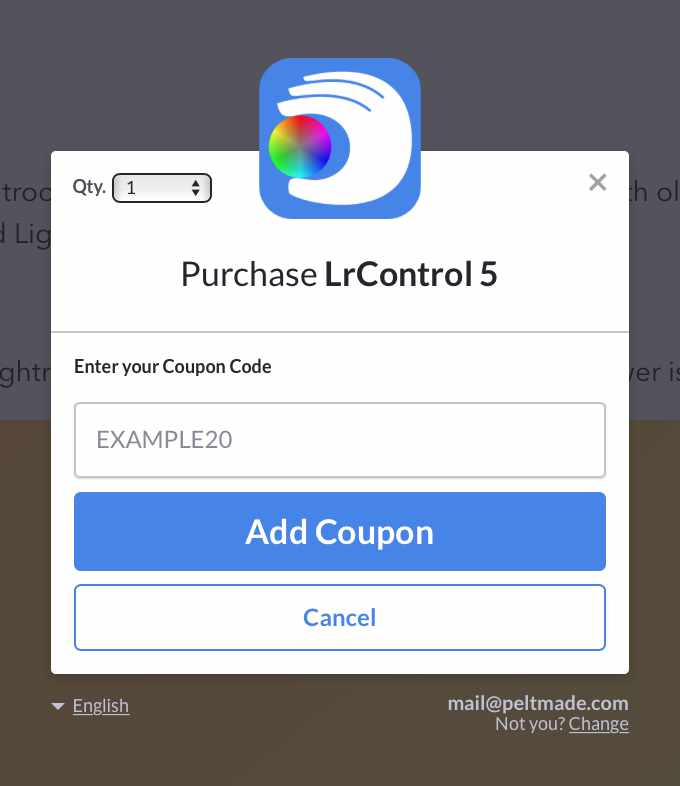
5
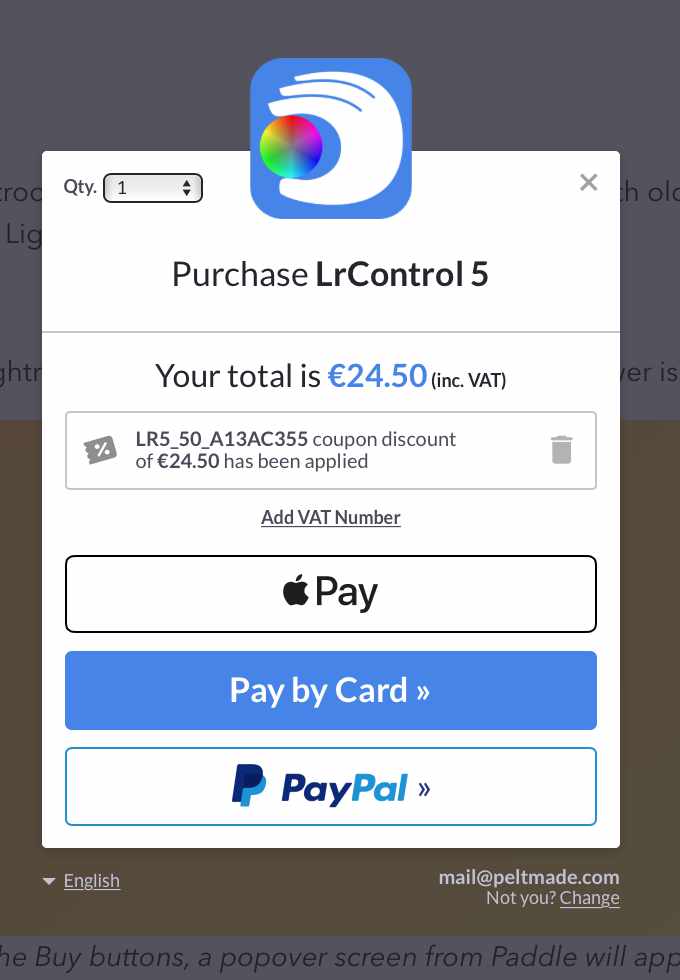
Add a VAT number.
If you have a EU VAT number you can also apply it in step 3.